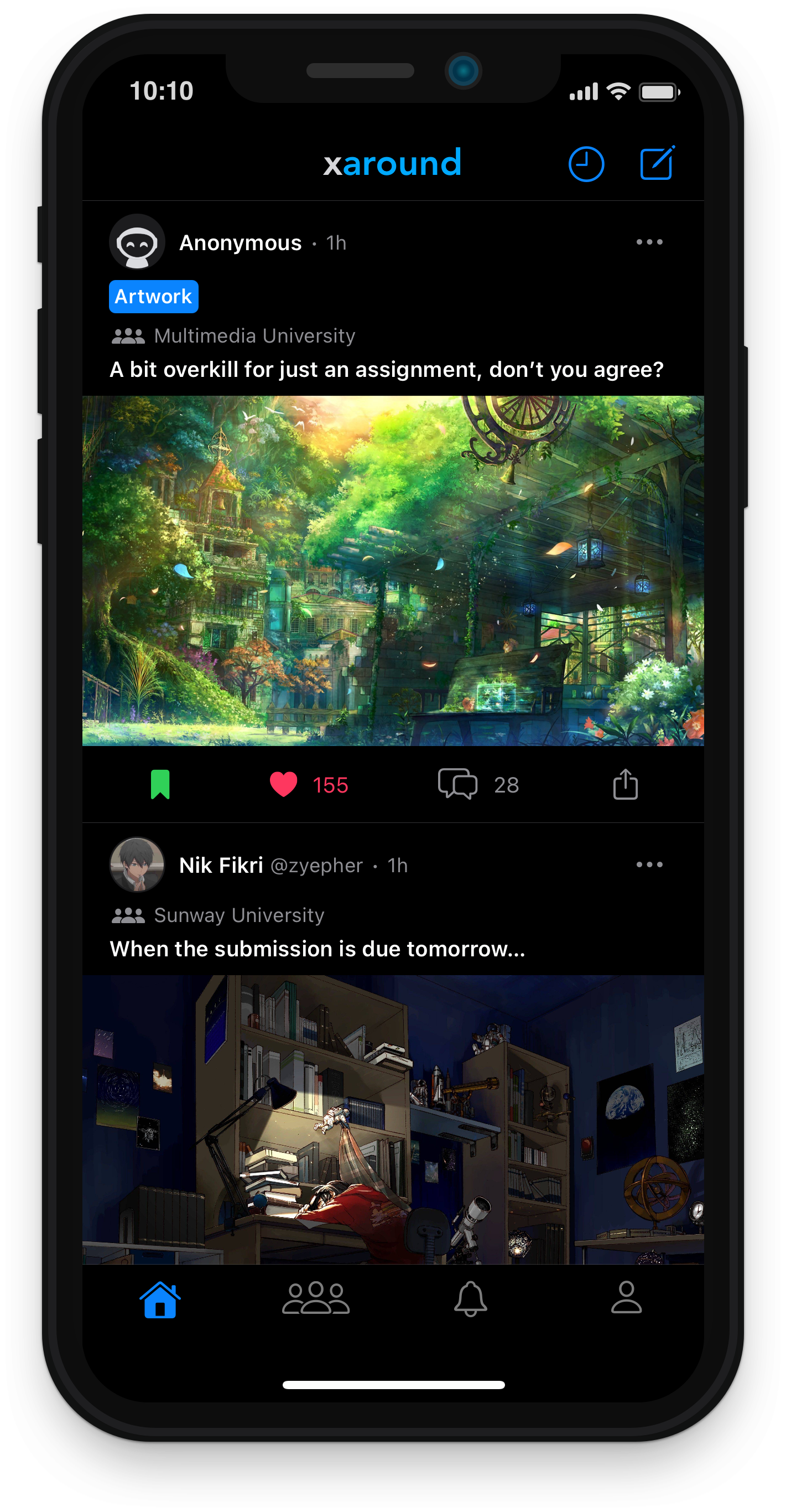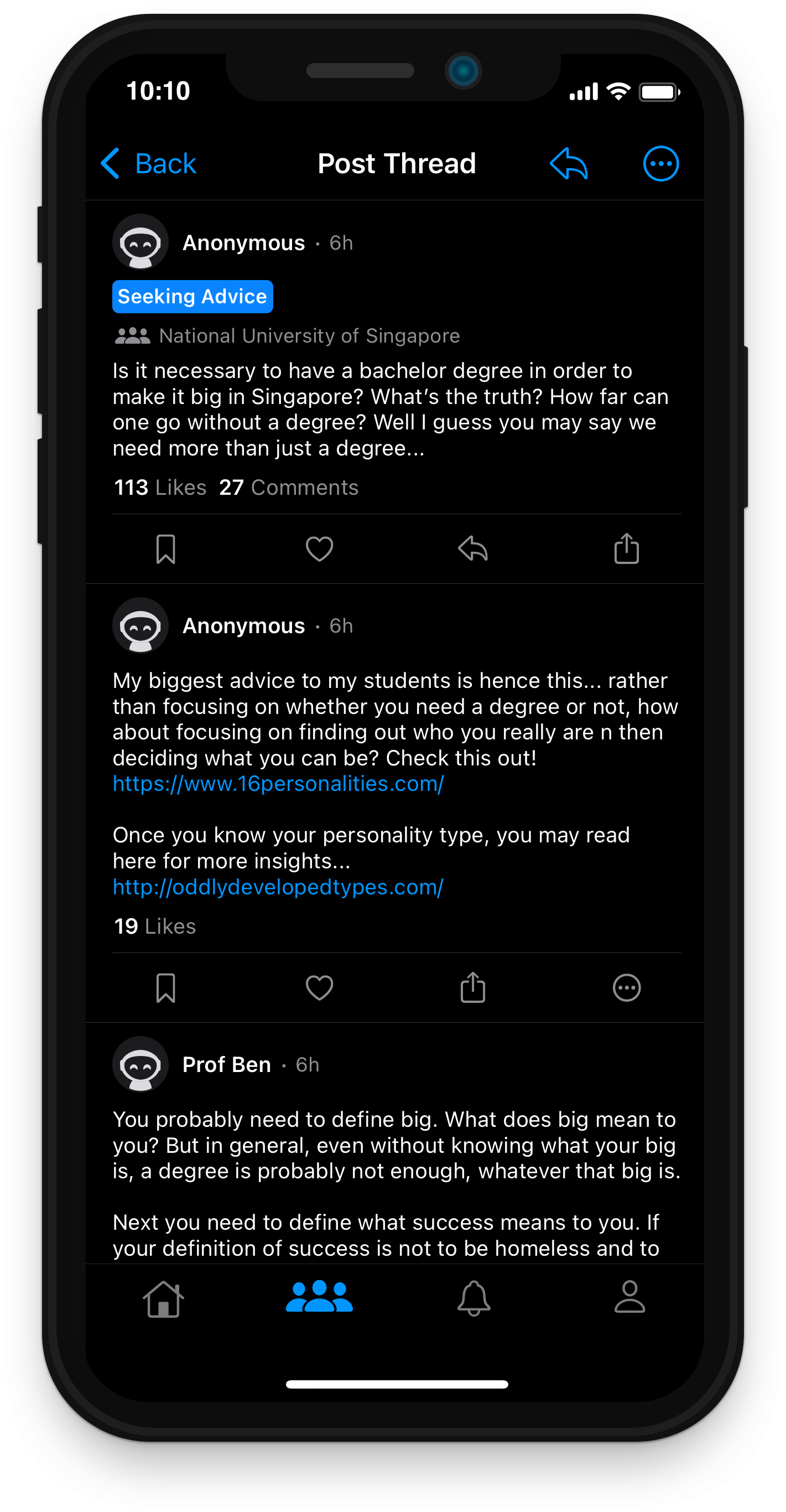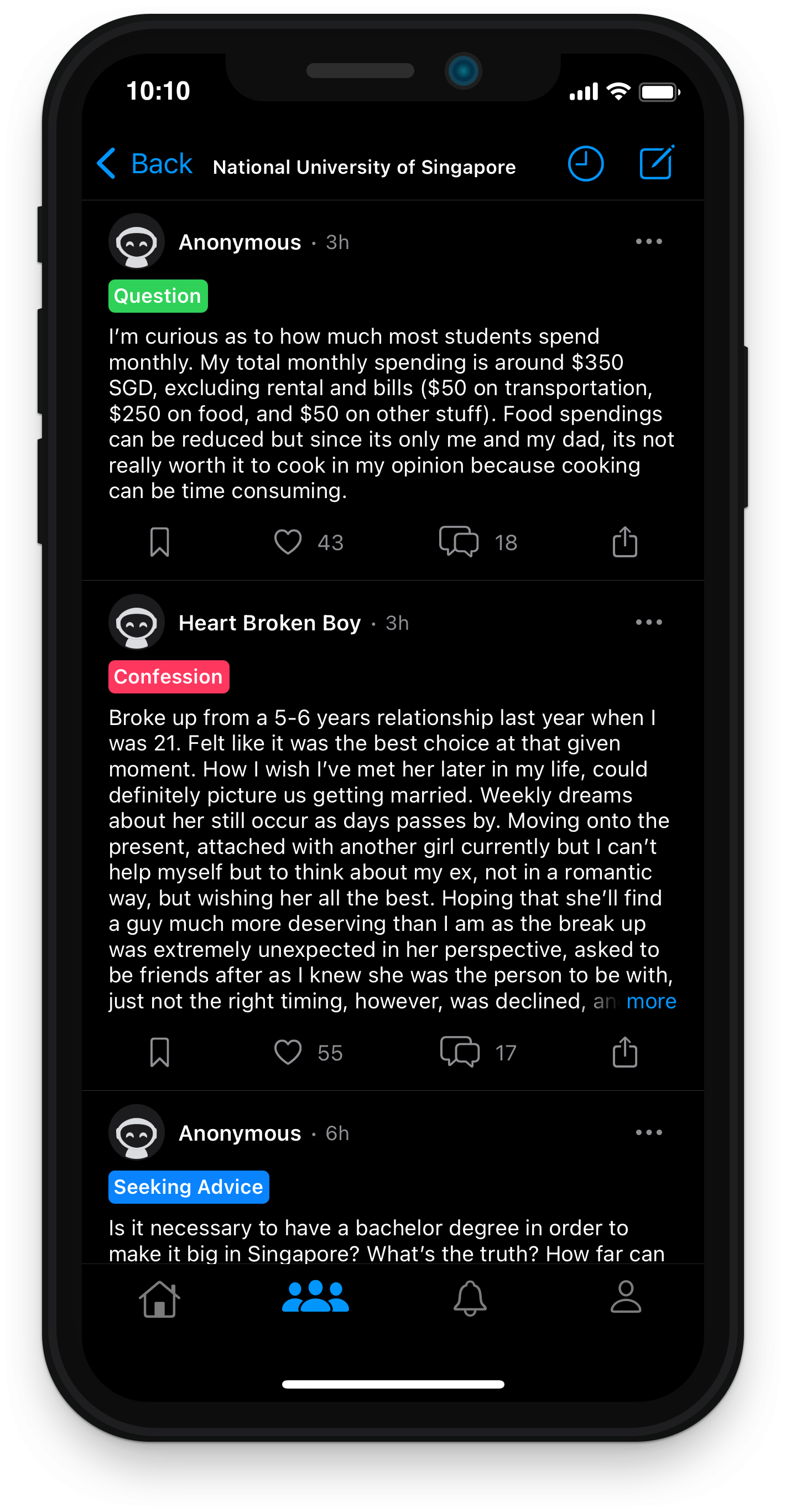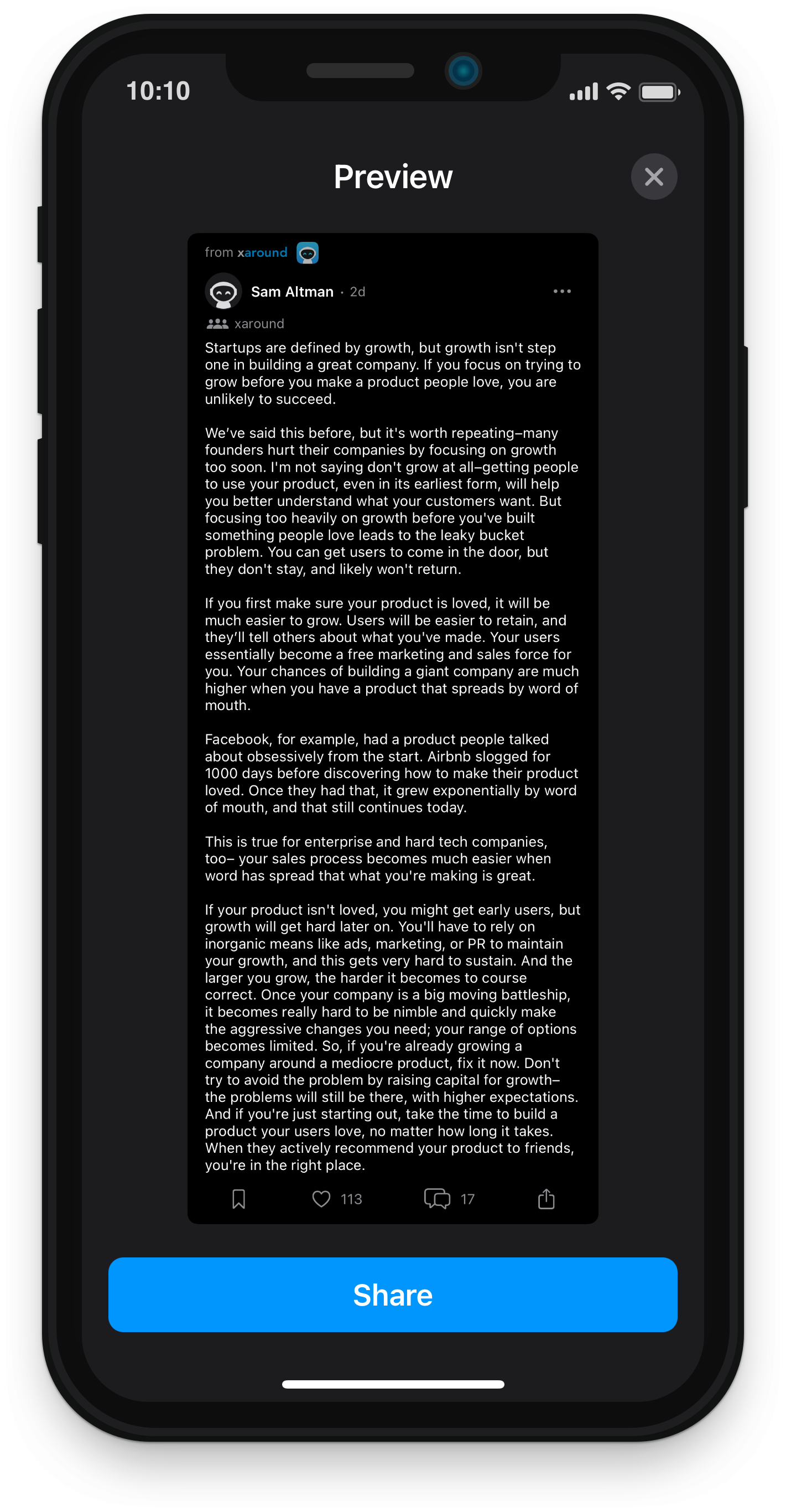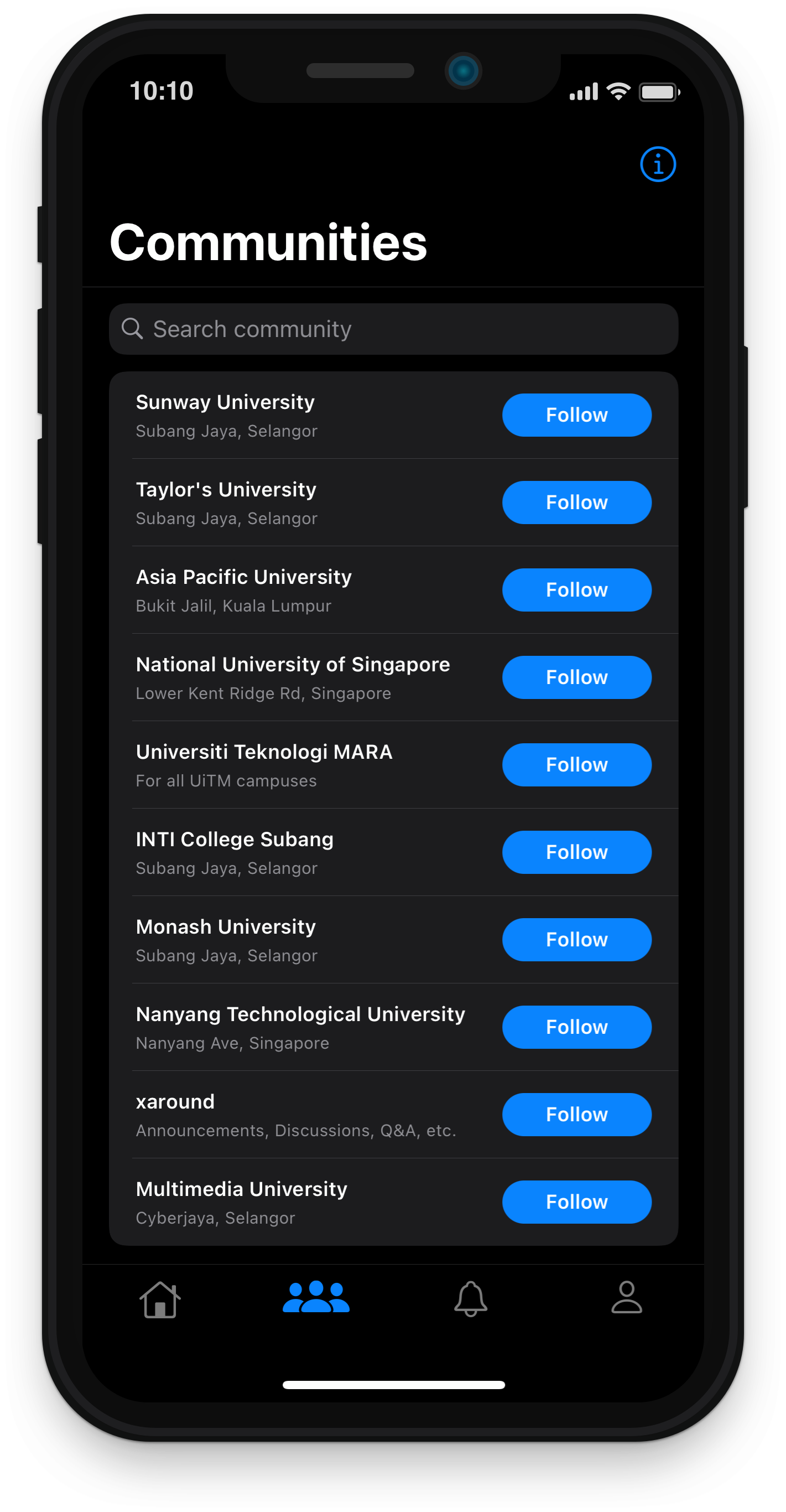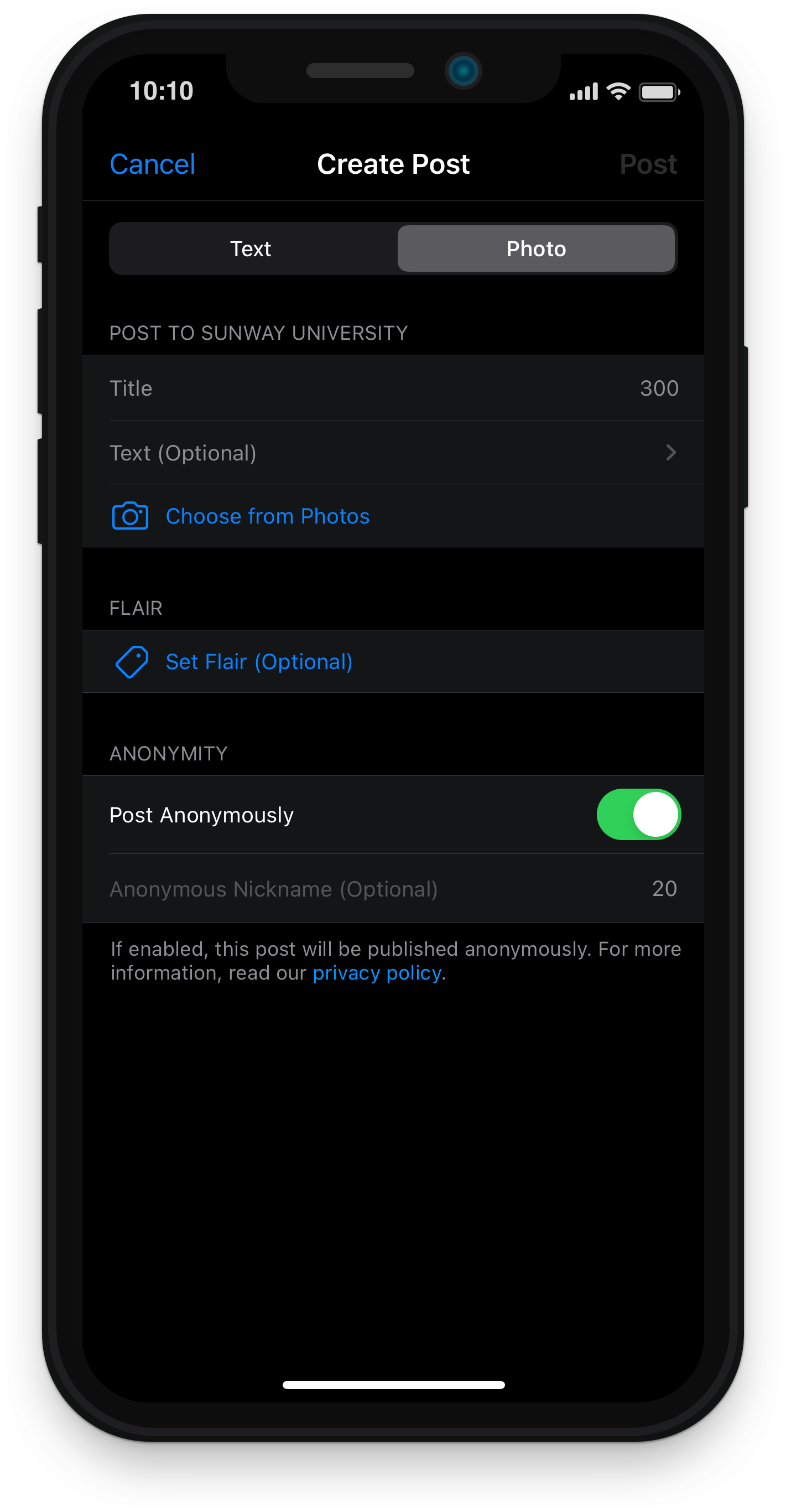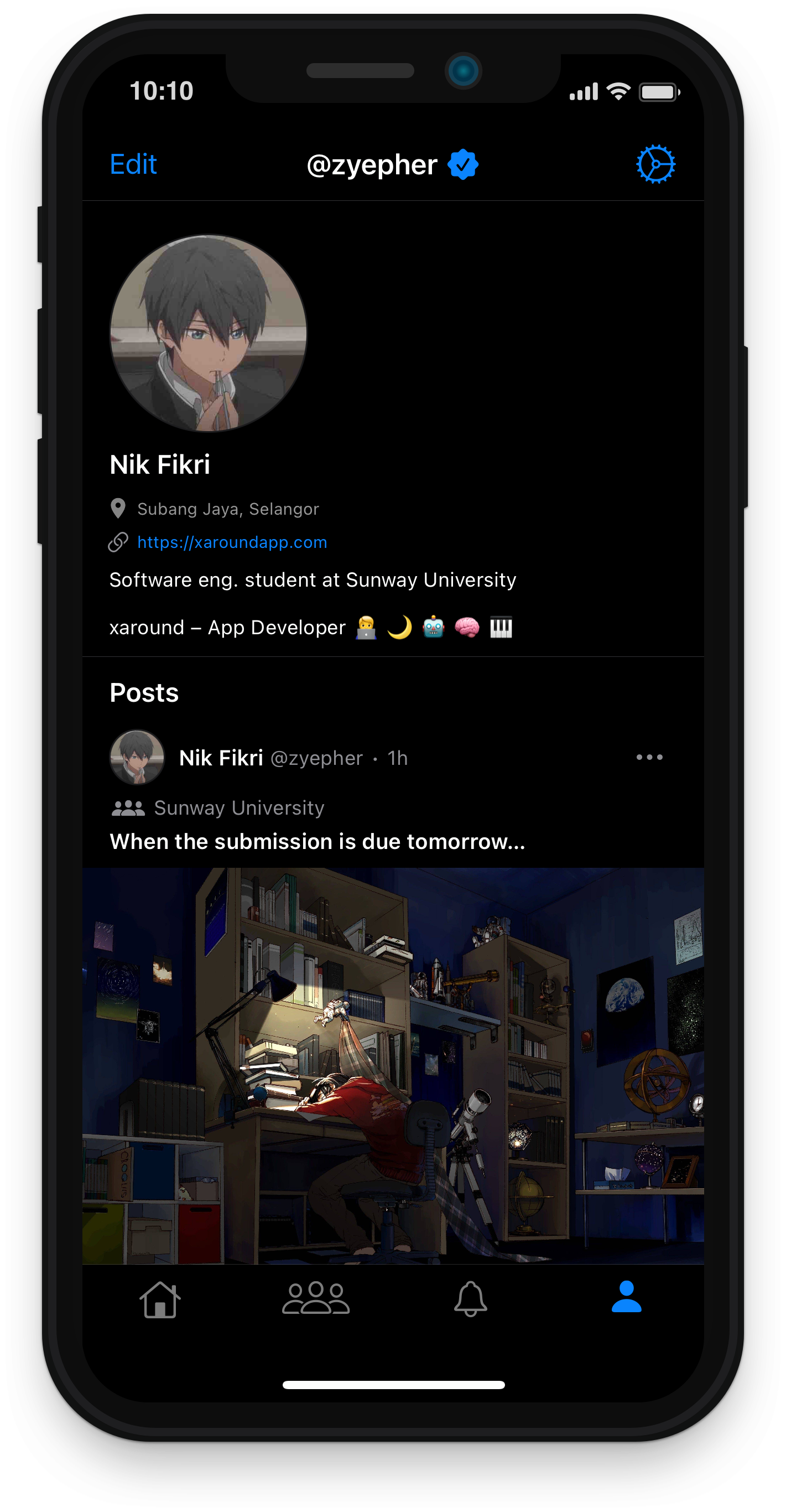Connect with people
on your campus.
Experience campus life beyond classrooms and clubs.
Join us now to discover what's happening.
Some say we hold many secrets...